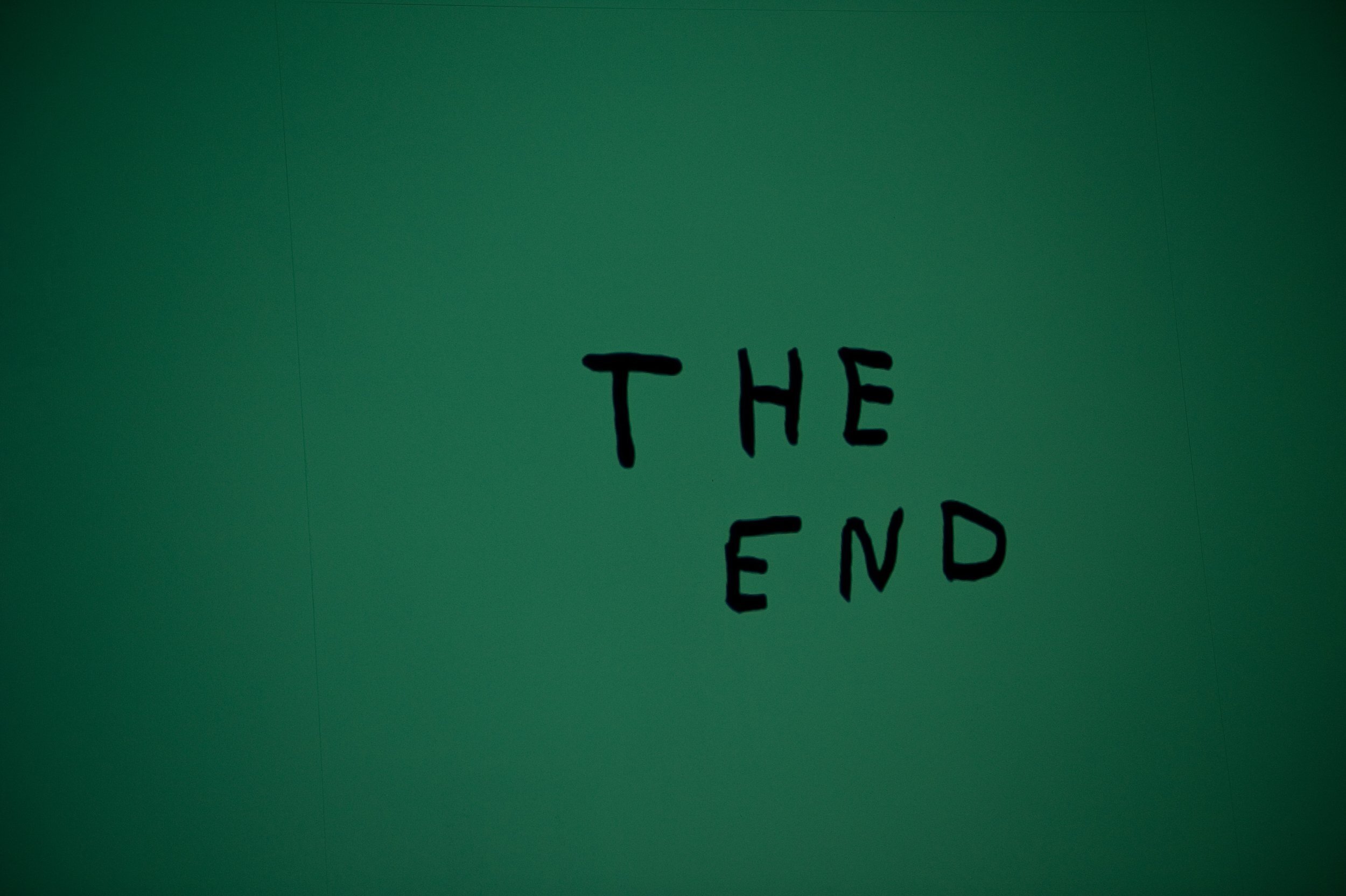How a simple, effective website could earn you up to £15,000
St Francis Mackworth
We just finished a rush-project for Derby-based church, St Francis Mackworth - a design and build of its new website.
A snapshot of the homepage of the St Francis Mackworth website
St Francis Mackworth is the local Church of England church in its community, helping people and sharing about the Christian faith.
This is a case study on how a simple, effective website can win you critical revenue (whether you are a church or business) by building trust with your audience and generating the engagement you need to function.
Key things we take a look at:
Calls to action are important to avoid losing visitors and allow them to take next steps with you
Dealing well with enquiries and having a system that copes well
Providing simple handrails to build trust with visitors as they interact with the site
St Francis - a friendly local Church of England church in Mackworth on the edge of Derby
Background
Church leader, Alasdair Kay approached us with a number of needs, one of which that the church was potentially losing up to £15,000 in annual revenue.*
This was because people were going elsewhere for marriages, baptisms and key ceremonies as the church had no decent web presence
While church is not about the money, it needs income to pay for essentials, such as heat and light, and provide essential services for people struggling in the community.
He wanted a simple, good-looking and workable website
The old site was essentially dead - an in-built domain on Weebly with no content
As a church, St Francis Mackworth, did not have a large budget, but it needed to speak to the needs of its audience
*This figure is per annum and based on internal estimates from St Francis. Figures may differ for your business or organisation and depends on your business model
Clear and visible call to action buttons make for happy websites
1. Answer questions & provide calls to action
The basics of how users interact with the internet are thankfully, basic
People are either looking for an answer to a question or want to find specific information
For example: 'What do I need to get married at my local church?', 'Where is St Francis church in Derby?'
After conversations with church leader, Alasdair, we got clarity that the focus was on its services to the church and wider community
We used this to set up a simple navigation featuring 'Church life' and 'Life events'
Once visitors have accessed the information they want (which is all good for your Google ranking) they need to be able to do something about it
As such, we ensured to include key information on each public-facing section and then a clear call to action: get in touch for next steps
All the call to actions across the site take the visitor to the Contact us page
This allows all further action to be controlled and monitored via one page, rather than spread out over many - harder to maintain
As a side note, if visitors manage to find your site, but not what they want and leave relatively quickly, this attrition (bounce rate) can lower your Google ranking
Lessons & reflections
More of a timely reminder: if you want effective calls to action you need clear objectives and good content
As church leader, Alasdair wanted to highlight how St Francis could help the community, the navigation centred on this aspect
An example enquiry form with a privacy notice
2. Get enquiries to the right person quickly
Building off the point above, once a certain number of people are engaging and enquiring, you need a good system for managing traffic that comes your way
A good-looking website with slow responses is a real let-down - raising expectations and then bursting them puts off future visitors
To date, St Francis had a variety of methods online with a handful of points of contact
As such, we setup the main contact us form to funnel all enquiries centrally to be dealt with systematically with some coordination
There was also a need to be able to contact specific people about important areas, such as safeguarding
We created tailored enquiry forms for each of the people in the special areas
Lessons & reflections
Some people advocate for an e-mail address to be openly visible on a website; some not
The advantage of this is that a visitor can make direct contact and immediately
We would generally recommend setting up very clear and easy-to-use enquiry forms for contact, rather than putting an e-mail in plain sight
Crucially, this allows you to control the enquiry process, whether for GDPR-purposes or asking particular questions
Small touches make a big difference - the 404-error page
3. Good user experience builds trust
Good user experience needs to be at the heart of a website, whether big or small
This builds trust and translates into positive engagement
We incorporated this in three small ways:
Customised 'page not found'
GDPR privacy notice
Redirect enquiry forms on submission
Over time, things change and pages move on a website, so a well-crafted 404 (error) page is handy for dealing with snags and keeping the user on side
We not only provide an exit route back to the homepage, but a means for the user to flag something is wrong (the broken link and an enquiry form)
An enquiry form is a key place for a privacy notice, even if you carry out limited processing of data
We include a simple privacy notice as standard with forms that demonstrates care and attention. Users are invited to read the full policy, sealing the deal
Positive feedback at enquiry points helps assure visitors that all is well and they're likely to be on to a winner
On submission, we set up all the forms to redirect to a simple thank you page, which gives the assurance that they will be dealt with - peace of mind
Lessons & reflections
The little tweaks mentioned above are small, but they can be repetitive
The key then is to find templates or ways to duplicate content
We are still experimenting with this and use apps like Evernote to copy and paste standard text
Another tool we're looking at is a Google Chrome plugin which allows duplication of content to a new site
We hope you've enjoyed this week's blog. If you've got a website or a branding need, do get in touch - we'd love to chat and see how we can help you!